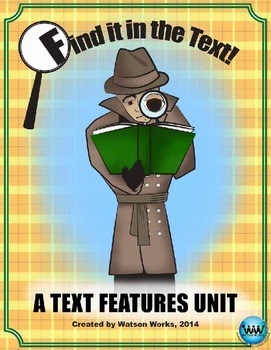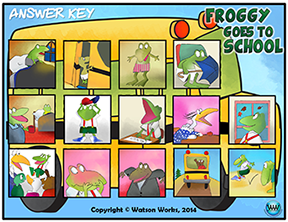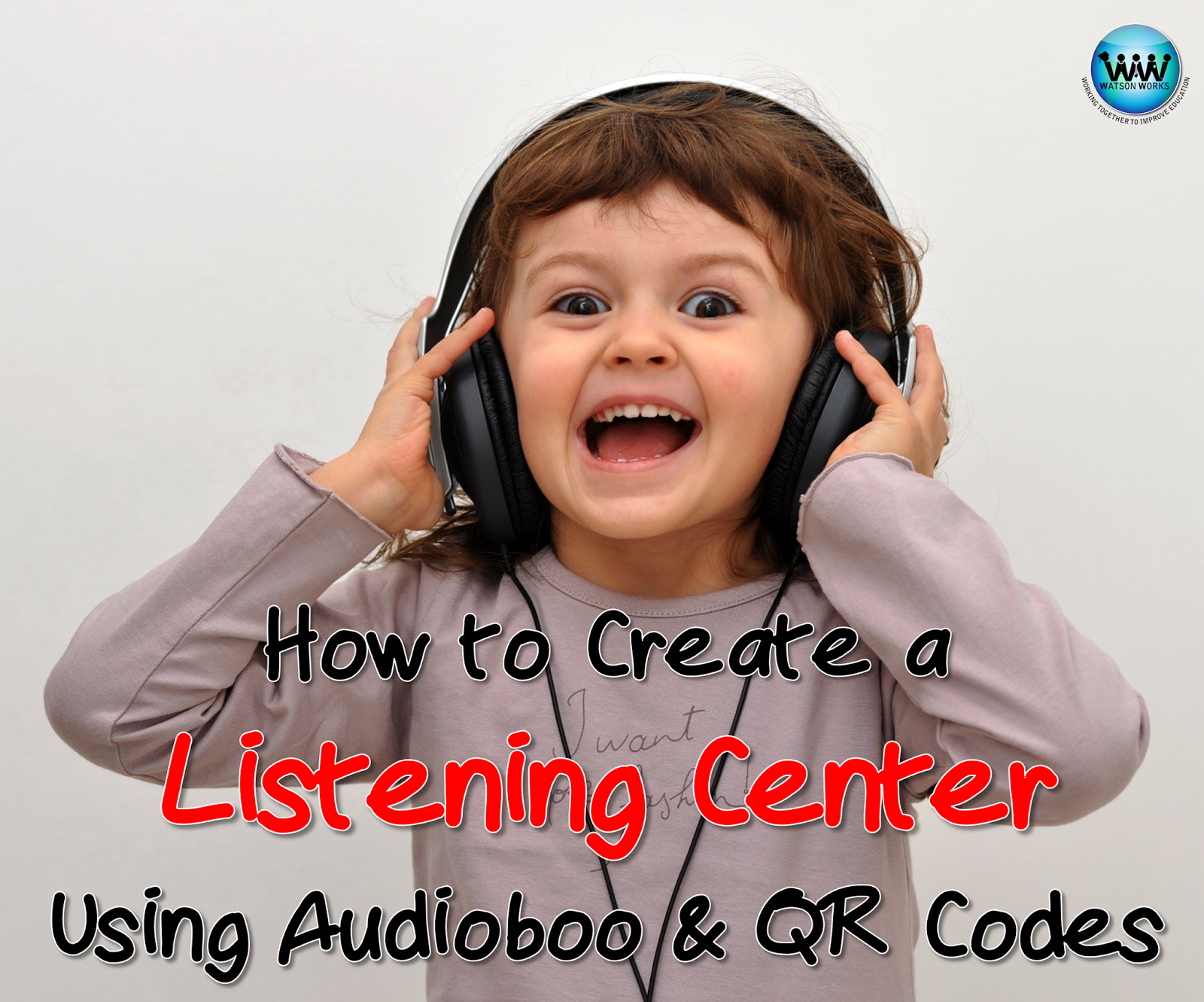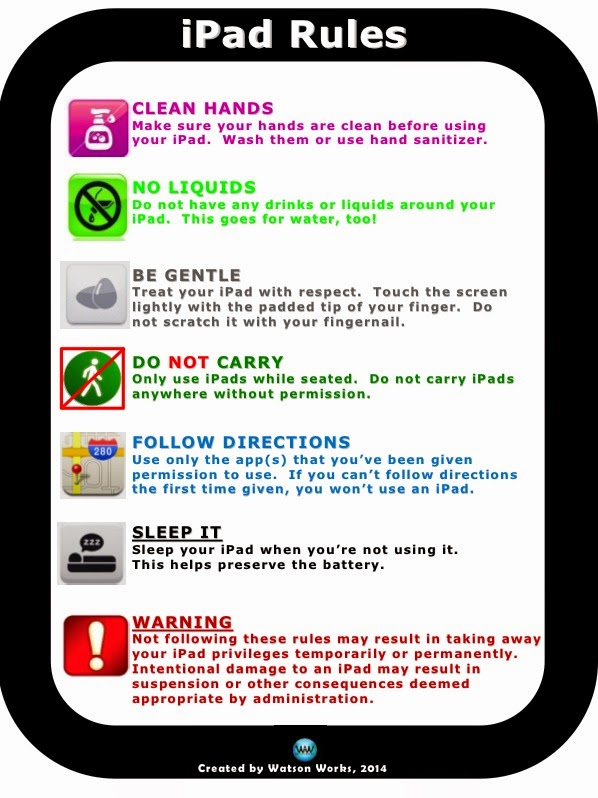|
| One of my favorite new activities to do with my students using technology is Kahoot. |
What is Kahoot?
Kahoot is a game-based learning classroom response system that can be used to assess students' knowledge in a fun, interactive way. If you've ever used the CPS clickers (Classroom Performance System), then you'll love Kahoot because it is much more user friendly for both teachers and students and even more engaging. And the best part is there's no pesky, temperamental flying saucer sensor for the students to aim at with their responses. All you need is Internet access (wi-fi if using smart devices) and a computer/laptop/iPad/tablet/smart device per teacher and student/group.
 |
| No more clickers! |
 |
| No more pesky, temperamental flying saucer sensor! |
How do You Use Kahoot?
Teachers create a free account at getkahoot.com, and then they can browse through a selection of quizzes made by other educators or create their own. (For a step-by-step user guide, download our FREE Kahoot Teacher Guide.) Once they've selected or created a quiz, it can be launched and projected for students to view and join from your computer/laptop/smart device. To view an example of a Kahoot I created for my library, click here.
Students join the game by going to kahoot.it and entering the game pin on their computers, laptops, iPads, or other smart devices. Students will proceed to answer a series of questions by selecting the shape on their screens that corresponds with the correct answer. As students answer, Kahoot ranks students by their correct responses and how quickly they answer. This makes the game highly competitive for students and even more fun! At the end of play, teachers can choose to download the results to an excel spreadsheet in case they wish to monitor comprehension and/or give a grade.
Why Should You Use Kahoot?
1. It's FREE!
2. It's EASY!
3. It's a TOOL for formative assessment!
4. It's ENGAGING!
5. It's FUN!
We hope you enjoy using Kahoot with your students. If you have any questions or comments, please comment below or email us at watsonworks1@outlook.com. We look forward to hearing from you!
~Heather
Watson Works
To download our FREE teacher user guide, select the image below and download.